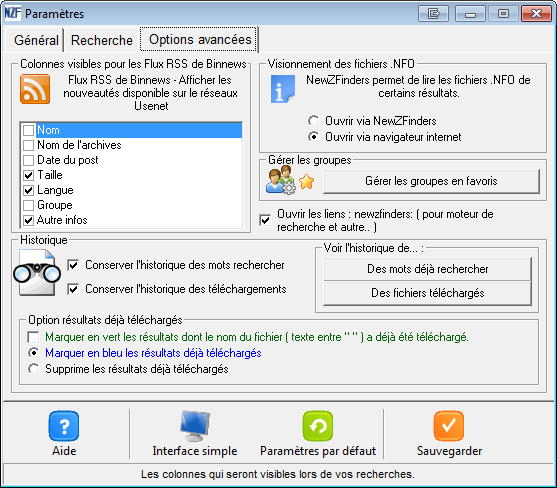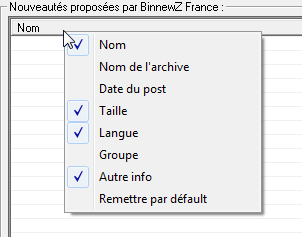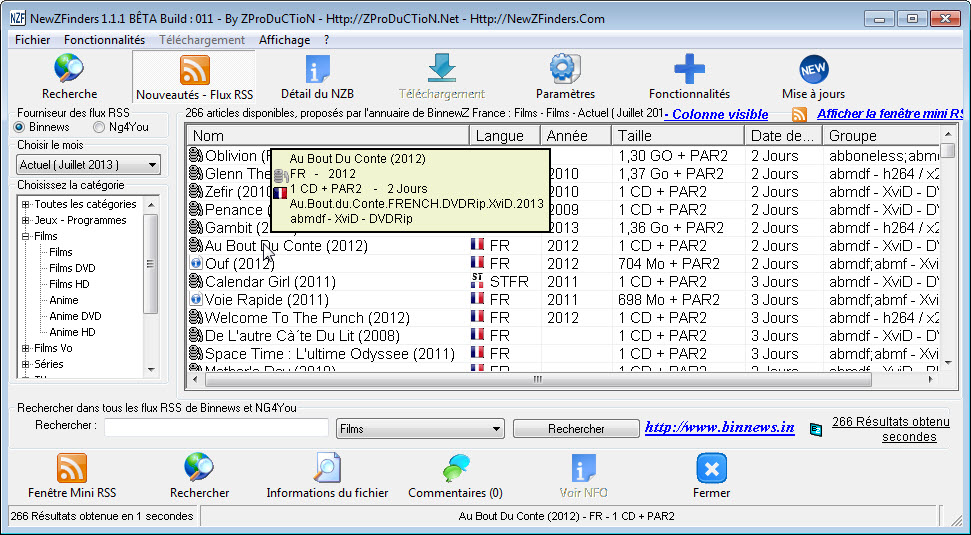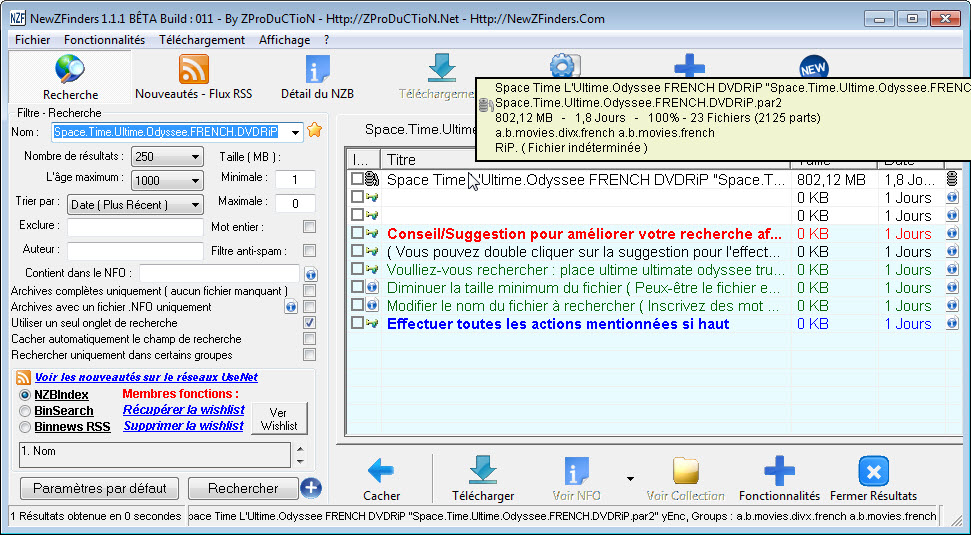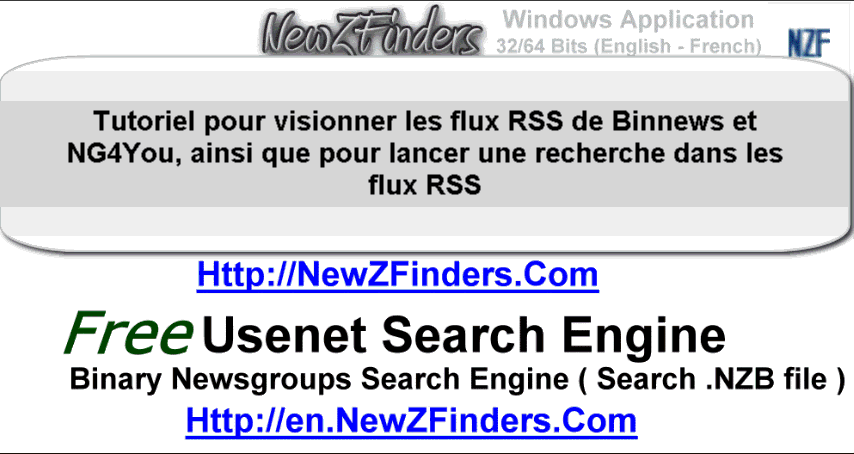NewZFinders includes RSS Feed 
of Binnews.in
The RSS feed for binnews are lists of news referenced on Usenet
(Movie, games, etc. ..)
With the possibility to view detail information on each items :
- Article Language
- View the NFO file. 
- User Comment
- Film production Year
- The website to summarize the film, website editor program, etc. ..
- Item Size
- Group Article
See news online
Tutorial for RSS feeds with NewZFinders:
 Video to get news from Binnews
Video to get news from Binnews
Or see the animated demonstration image
First, download and install NewZFinders.
In the configuration window (Menu File / Preferences)
Tab: Advanced Options
You can choose in this window the list of visible columns for RSS
Once the selection is made to perform the Save button.
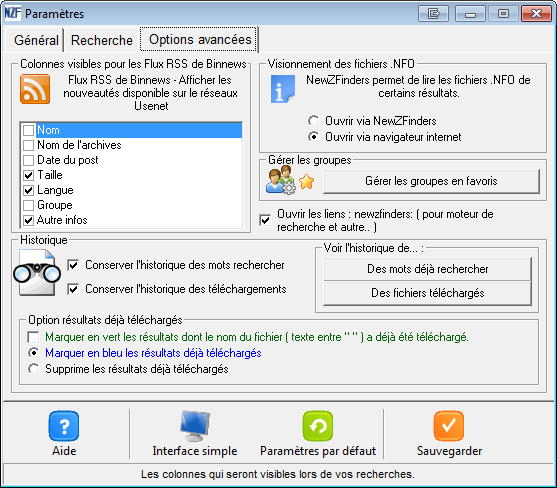
To open the RSS feeds:
Go to the search window: Menu Features / RSS Feed - News
This window will open:

By right-clicking on the column you will be able to select the visible columns.
A click on the column allow you to sort items by selected type:
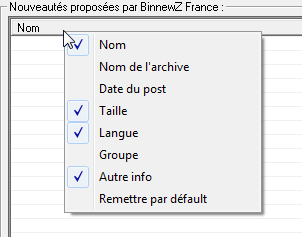
You can also select the month RSS feeds
* In select "All RSS Feeds" it will display all available feeds (Considering the amount of RSS processing can take a while) :

Once a month is selected, click on the desired category, RSS feeds will then be displayed,
Right-click one of the results will display an additional menu.
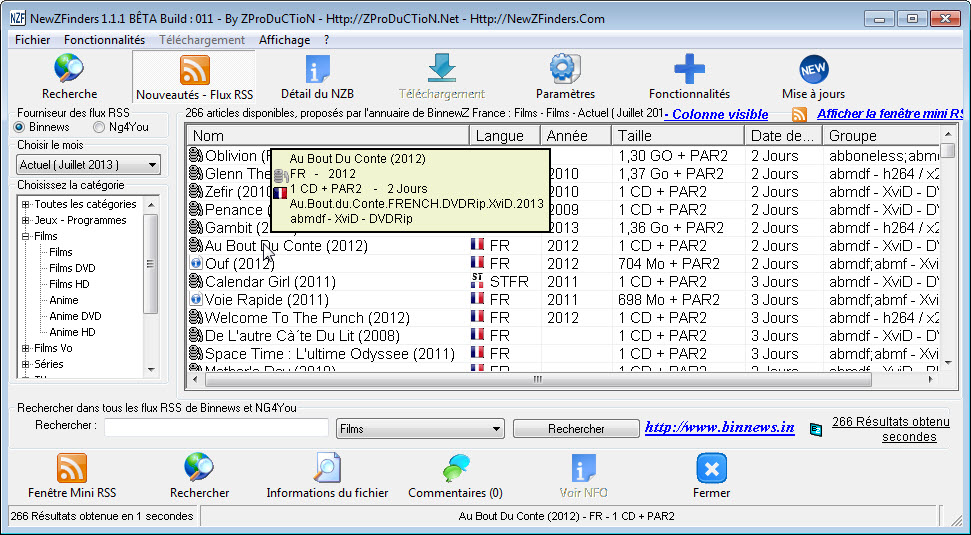
You can double click on the result (or use the Download button) to locate on NewZFinders,
The "File Information" button will display the article website
The BinnewZ Comments button will displayed in parentheses the number of comments posted on Binnews (click on the button, it opens the comments)
The View button will open the NFO file of the article.
By double clicking on the desired item, the search window itself launches search:
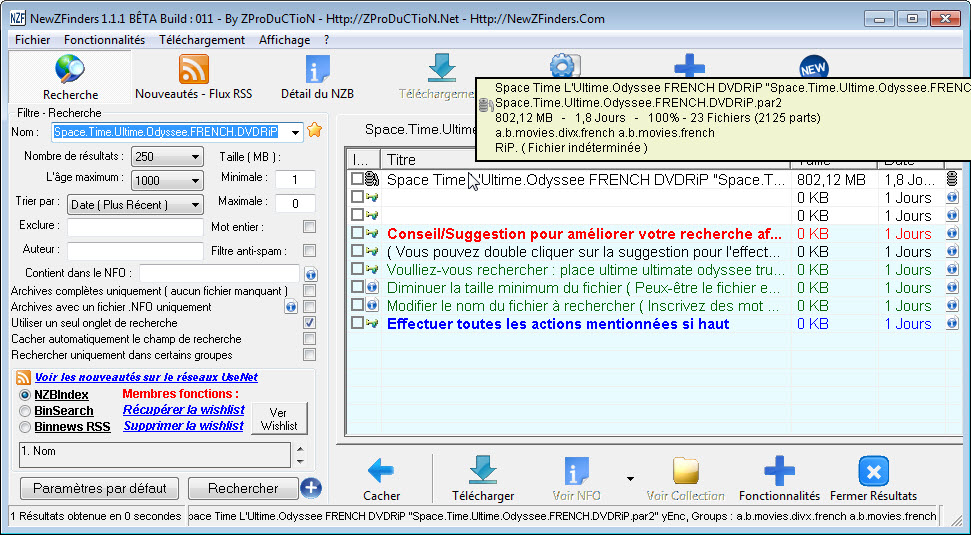
It'll just download the file.
animated demonstration images:
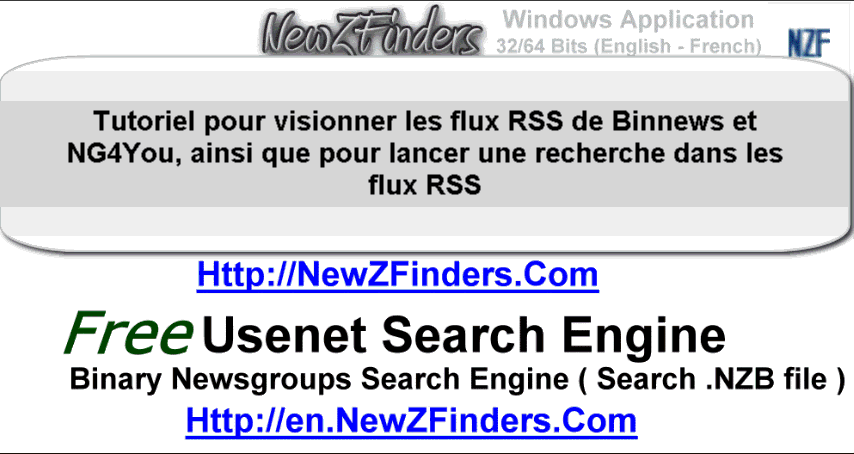
 Video to get news from Binnews
Video to get news from Binnews
NewZFinders does not host any file, RSS feeds are the property of Binnews.in ,
In no event team ZProDuCTioN can filter contained in these RSS feeds
So team ZProDuCTioN can not be held responsible for the content of the RSS feeds.